Handling Time¶
When performing feature engineering with temporal data, carefully selecting the data that is used for any calculation is paramount. By annotating entities with a time index column and providing a cutoff time during feature calculation, Featuretools will automatically filter out any data after the cutoff time before running any calculations.
What is the Time Index?¶
The time index is the column in the data that specifies when the data in each row became known. For example, let’s examine a table of customer transactions:
In [1]: import featuretools as ft
In [2]: es = ft.demo.load_mock_customer(return_entityset=True, random_seed=0)
In [3]: es['transactions'].df.head()
Out[3]:
transaction_id session_id transaction_time amount product_id
298 298 1 2014-01-01 00:00:00 127.64 5
2 2 1 2014-01-01 00:01:05 109.48 2
308 308 1 2014-01-01 00:02:10 95.06 3
116 116 1 2014-01-01 00:03:15 78.92 4
371 371 1 2014-01-01 00:04:20 31.54 3
In this table, there is one row for every transaction and a transaction_time column that specifies when the transaction took place. This means that transaction_time is the time index because it indicates when the information in each row became known and available for feature calculations.
However, not every datetime column is a time index. Consider the customers entity:
In [4]: es['customers'].df
Out[4]:
customer_id join_date date_of_birth zip_code
5 5 2010-07-17 05:27:50 1984-07-28 60091
4 4 2011-04-08 20:08:14 2006-08-15 60091
1 1 2011-04-17 10:48:33 1994-07-18 60091
3 3 2011-08-13 15:42:34 2003-11-21 13244
2 2 2012-04-15 23:31:04 1986-08-18 13244
Here, we have two time columns, join_date and date_of_birth. While either column might be useful for making features, the join_date should be used as the time index because it indicates when that customer first became available in the dataset.
Important
The time index is defined as the first time that any information from a row can be used. If a cutoff time is specified when calculating features, rows that have a later value for the time index are automatically ignored.
What is the Cutoff Time?¶
The cutoff_time specifies the last point in time that a row’s data can be used for a feature calculation. Any data after this point in time will be filtered out before calculating features.
For example, let’s consider a dataset of timestamped customer transactions, where we want to predict whether customers 1, 2 and 3 will spend $500 between 04:00 on January 1 and the end of the day. When building features for this prediction problem, we need to ensure that no data after 04:00 is used in our calculations.

We pass the cutoff time to featuretools.dfs() or featuretools.calculate_feature_matrix() using the cutoff_time argument like this:
In [5]: fm, features = ft.dfs(entityset=es,
...: target_entity='customers',
...: cutoff_time=pd.Timestamp("2014-1-1 04:00"),
...: instance_ids=[1,2,3],
...: cutoff_time_in_index=True)
...:
In [6]: fm
Out[6]:
zip_code COUNT(sessions) NUM_UNIQUE(sessions.device) MODE(sessions.device) SUM(transactions.amount) STD(transactions.amount) MAX(transactions.amount) SKEW(transactions.amount) MIN(transactions.amount) MEAN(transactions.amount) COUNT(transactions) NUM_UNIQUE(transactions.product_id) MODE(transactions.product_id) DAY(join_date) DAY(date_of_birth) YEAR(join_date) YEAR(date_of_birth) MONTH(join_date) MONTH(date_of_birth) WEEKDAY(join_date) WEEKDAY(date_of_birth) SUM(sessions.MAX(transactions.amount)) SUM(sessions.NUM_UNIQUE(transactions.product_id)) SUM(sessions.MEAN(transactions.amount)) SUM(sessions.STD(transactions.amount)) SUM(sessions.SKEW(transactions.amount)) SUM(sessions.MIN(transactions.amount)) STD(sessions.MAX(transactions.amount)) STD(sessions.SUM(transactions.amount)) STD(sessions.COUNT(transactions)) STD(sessions.NUM_UNIQUE(transactions.product_id)) STD(sessions.MEAN(transactions.amount)) STD(sessions.SKEW(transactions.amount)) STD(sessions.MIN(transactions.amount)) MAX(sessions.SUM(transactions.amount)) MAX(sessions.COUNT(transactions)) MAX(sessions.NUM_UNIQUE(transactions.product_id)) MAX(sessions.MEAN(transactions.amount)) MAX(sessions.STD(transactions.amount)) MAX(sessions.SKEW(transactions.amount)) MAX(sessions.MIN(transactions.amount)) SKEW(sessions.MAX(transactions.amount)) SKEW(sessions.SUM(transactions.amount)) SKEW(sessions.COUNT(transactions)) SKEW(sessions.NUM_UNIQUE(transactions.product_id)) SKEW(sessions.MEAN(transactions.amount)) SKEW(sessions.STD(transactions.amount)) SKEW(sessions.MIN(transactions.amount)) MIN(sessions.MAX(transactions.amount)) MIN(sessions.SUM(transactions.amount)) MIN(sessions.COUNT(transactions)) MIN(sessions.NUM_UNIQUE(transactions.product_id)) MIN(sessions.MEAN(transactions.amount)) MIN(sessions.STD(transactions.amount)) MIN(sessions.SKEW(transactions.amount)) MEAN(sessions.MAX(transactions.amount)) MEAN(sessions.SUM(transactions.amount)) MEAN(sessions.COUNT(transactions)) MEAN(sessions.NUM_UNIQUE(transactions.product_id)) MEAN(sessions.MEAN(transactions.amount)) MEAN(sessions.STD(transactions.amount)) MEAN(sessions.SKEW(transactions.amount)) MEAN(sessions.MIN(transactions.amount)) NUM_UNIQUE(sessions.MODE(transactions.product_id)) NUM_UNIQUE(sessions.WEEKDAY(session_start)) NUM_UNIQUE(sessions.YEAR(session_start)) NUM_UNIQUE(sessions.DAY(session_start)) NUM_UNIQUE(sessions.MONTH(session_start)) MODE(sessions.MODE(transactions.product_id)) MODE(sessions.WEEKDAY(session_start)) MODE(sessions.YEAR(session_start)) MODE(sessions.DAY(session_start)) MODE(sessions.MONTH(session_start)) NUM_UNIQUE(transactions.sessions.customer_id) NUM_UNIQUE(transactions.sessions.device) MODE(transactions.sessions.customer_id) MODE(transactions.sessions.device)
customer_id time
1 2014-01-01 04:00:00 60091 4 3 tablet 4958.19 42.309717 139.23 -0.006928 5.81 74.002836 67 5 4 17 18 2011 1994 4 7 6 0 540.04 20 304.601700 169.572874 -0.505043 27.62 5.027226 271.917637 5.678908 0.0 10.426572 0.500353 1.285833 1613.93 25 5 85.469167 46.905665 0.234349 8.74 -0.451371 1.197406 1.614843 0.0 -0.233453 1.235445 1.452325 129.00 1025.63 12 5 64.557200 39.825249 -0.830975 135.0100 1239.5475 16.75 5 76.150425 42.393218 -0.126261 6.905 3 1 1 1 1 4 2 2014 1 1 1 3 1 tablet
2 2014-01-01 04:00:00 13244 4 2 desktop 4150.30 39.289512 146.81 -0.134786 12.07 84.700000 49 5 4 15 18 2012 1986 4 8 6 0 569.29 20 340.791792 157.262738 0.045171 105.24 3.470527 307.743859 3.862210 0.0 8.983533 0.324809 20.424007 1320.64 16 5 96.581000 47.935920 0.295458 56.46 0.459305 -0.823347 -0.169238 0.0 0.651941 -0.966834 1.815491 138.38 634.84 8 5 76.813125 27.839228 -0.455197 142.3225 1037.5750 12.25 5 85.197948 39.315685 0.011293 26.310 3 1 1 1 1 2 2 2014 1 1 1 2 2 desktop
3 2014-01-01 04:00:00 13244 1 1 tablet 941.87 47.264797 146.31 0.618455 8.19 62.791333 15 5 1 13 21 2011 2003 8 11 5 4 146.31 5 62.791333 47.264797 0.618455 8.19 NaN NaN NaN NaN NaN NaN NaN 941.87 15 5 62.791333 47.264797 0.618455 8.19 NaN NaN NaN NaN NaN NaN NaN 146.31 941.87 15 5 62.791333 47.264797 0.618455 146.3100 941.8700 15.00 5 62.791333 47.264797 0.618455 8.190 1 1 1 1 1 1 2 2014 1 1 1 1 3 tablet
Even though the entityset contains the complete transaction history for each customer, only data with a time index up to and including the cutoff time was used to calculate the features above.
Using a Cutoff Time DataFrame¶
Oftentimes, the training examples for machine learning will come from different points in time. To specify a unique cutoff time for each row of the resulting feature matrix, we can pass a dataframe which includes one column for the instance id and another column for the corresponding cutoff time. These columns can be in any order, but they must be named properly. The column with the instance ids must either be named instance_id or have the same name as the target entity index. The column with the cutoff time values must either be named time or have the same name as the target entity time_index.
The column names for the instance ids and the cutoff time values should be unambiguous. Passing a dataframe that contains both a column with the same name as the target entity index and a column named instance_id will result in an error. Similarly, if the cutoff time dataframe contains both a column with the same name as the target entity time_index and a column named time an error will be raised.
Note
Only the columns corresponding to the instance ids and the cutoff times are used to calculate features. Any additional columns passed through are appended to the resulting feature matrix. This is typically used to pass through machine learning labels to ensure that they stay aligned with the feature matrix.
In [7]: cutoff_times = pd.DataFrame()
In [8]: cutoff_times['customer_id'] = [1, 2, 3, 1]
In [9]: cutoff_times['time'] = pd.to_datetime(['2014-1-1 04:00',
...: '2014-1-1 05:00',
...: '2014-1-1 06:00',
...: '2014-1-1 08:00'])
...:
In [10]: cutoff_times['label'] = [True, True, False, True]
In [11]: cutoff_times
Out[11]:
customer_id time label
0 1 2014-01-01 04:00:00 True
1 2 2014-01-01 05:00:00 True
2 3 2014-01-01 06:00:00 False
3 1 2014-01-01 08:00:00 True
In [12]: fm, features = ft.dfs(entityset=es,
....: target_entity='customers',
....: cutoff_time=cutoff_times,
....: cutoff_time_in_index=True)
....:
In [13]: fm
Out[13]:
zip_code COUNT(sessions) NUM_UNIQUE(sessions.device) MODE(sessions.device) SUM(transactions.amount) STD(transactions.amount) MAX(transactions.amount) SKEW(transactions.amount) MIN(transactions.amount) MEAN(transactions.amount) COUNT(transactions) NUM_UNIQUE(transactions.product_id) MODE(transactions.product_id) DAY(join_date) DAY(date_of_birth) YEAR(join_date) YEAR(date_of_birth) MONTH(join_date) MONTH(date_of_birth) WEEKDAY(join_date) WEEKDAY(date_of_birth) SUM(sessions.MAX(transactions.amount)) SUM(sessions.NUM_UNIQUE(transactions.product_id)) SUM(sessions.MEAN(transactions.amount)) SUM(sessions.STD(transactions.amount)) SUM(sessions.SKEW(transactions.amount)) SUM(sessions.MIN(transactions.amount)) STD(sessions.MAX(transactions.amount)) STD(sessions.SUM(transactions.amount)) STD(sessions.COUNT(transactions)) STD(sessions.NUM_UNIQUE(transactions.product_id)) STD(sessions.MEAN(transactions.amount)) STD(sessions.SKEW(transactions.amount)) STD(sessions.MIN(transactions.amount)) MAX(sessions.SUM(transactions.amount)) MAX(sessions.COUNT(transactions)) MAX(sessions.NUM_UNIQUE(transactions.product_id)) MAX(sessions.MEAN(transactions.amount)) MAX(sessions.STD(transactions.amount)) MAX(sessions.SKEW(transactions.amount)) MAX(sessions.MIN(transactions.amount)) SKEW(sessions.MAX(transactions.amount)) SKEW(sessions.SUM(transactions.amount)) SKEW(sessions.COUNT(transactions)) SKEW(sessions.NUM_UNIQUE(transactions.product_id)) SKEW(sessions.MEAN(transactions.amount)) SKEW(sessions.STD(transactions.amount)) SKEW(sessions.MIN(transactions.amount)) MIN(sessions.MAX(transactions.amount)) MIN(sessions.SUM(transactions.amount)) MIN(sessions.COUNT(transactions)) MIN(sessions.NUM_UNIQUE(transactions.product_id)) MIN(sessions.MEAN(transactions.amount)) MIN(sessions.STD(transactions.amount)) MIN(sessions.SKEW(transactions.amount)) MEAN(sessions.MAX(transactions.amount)) MEAN(sessions.SUM(transactions.amount)) MEAN(sessions.COUNT(transactions)) MEAN(sessions.NUM_UNIQUE(transactions.product_id)) MEAN(sessions.MEAN(transactions.amount)) MEAN(sessions.STD(transactions.amount)) MEAN(sessions.SKEW(transactions.amount)) MEAN(sessions.MIN(transactions.amount)) NUM_UNIQUE(sessions.MODE(transactions.product_id)) NUM_UNIQUE(sessions.WEEKDAY(session_start)) NUM_UNIQUE(sessions.YEAR(session_start)) NUM_UNIQUE(sessions.DAY(session_start)) NUM_UNIQUE(sessions.MONTH(session_start)) MODE(sessions.MODE(transactions.product_id)) MODE(sessions.WEEKDAY(session_start)) MODE(sessions.YEAR(session_start)) MODE(sessions.DAY(session_start)) MODE(sessions.MONTH(session_start)) NUM_UNIQUE(transactions.sessions.customer_id) NUM_UNIQUE(transactions.sessions.device) MODE(transactions.sessions.customer_id) MODE(transactions.sessions.device) label
customer_id time
1 2014-01-01 04:00:00 60091 4 3 tablet 4958.19 42.309717 139.23 -0.006928 5.81 74.002836 67 5 4 17 18 2011 1994 4 7 6 0 540.04 20 304.601700 169.572874 -0.505043 27.62 5.027226 271.917637 5.678908 0.0 10.426572 0.500353 1.285833 1613.93 25 5 85.469167 46.905665 0.234349 8.74 -0.451371 1.197406 1.614843 0.0 -0.233453 1.235445 1.452325 129.00 1025.63 12 5 64.557200 39.825249 -0.830975 135.01000 1239.5475 16.75 5 76.150425 42.393218 -0.126261 6.90500 3 1 1 1 1 4 2 2014 1 1 1 3 1 tablet True
2 2014-01-01 05:00:00 13244 5 2 desktop 5155.26 38.047944 146.81 -0.121811 12.07 83.149355 62 5 4 15 18 2012 1986 4 8 6 0 688.14 25 418.096407 190.987775 -0.269747 127.06 10.919023 266.912832 3.361547 0.0 8.543351 0.316873 17.801322 1320.64 16 5 96.581000 47.935920 0.295458 56.46 -1.814717 -0.667256 -0.379092 0.0 1.082192 -0.213518 1.959531 118.85 634.84 8 5 76.813125 27.839228 -0.455197 137.62800 1031.0520 12.40 5 83.619281 38.197555 -0.053949 25.41200 4 1 1 1 1 2 2 2014 1 1 1 2 2 desktop True
3 2014-01-01 06:00:00 13244 4 2 desktop 2867.69 40.349758 146.31 0.318315 6.65 65.174773 44 5 1 13 21 2011 2003 8 11 5 4 493.07 16 290.968018 119.136697 0.860577 126.66 22.808351 417.557763 7.118052 2.0 16.540737 0.500999 40.508892 944.85 17 5 91.760000 47.264797 0.618455 91.76 -1.060639 -1.977878 -1.330938 -2.0 0.201588 1.722323 1.874170 91.76 91.76 1 1 55.579412 35.704680 -0.289466 123.26750 716.9225 11.00 4 72.742004 39.712232 0.286859 31.66500 2 1 1 1 1 1 2 2014 1 1 1 2 3 desktop False
1 2014-01-01 08:00:00 60091 8 3 mobile 9025.62 40.442059 139.43 0.019698 5.81 71.631905 126 5 4 17 18 2011 1994 4 7 6 0 1057.97 40 582.193117 312.745952 -0.476122 78.59 7.322191 279.510713 4.062019 0.0 13.759314 0.589386 6.954507 1613.93 25 5 88.755625 46.905665 0.640252 26.36 -0.780493 0.778170 1.946018 0.0 -0.424949 -0.312355 2.440005 118.90 809.97 12 5 50.623125 30.450261 -1.038434 132.24625 1128.2025 15.75 5 72.774140 39.093244 -0.059515 9.82375 4 1 1 1 1 4 2 2014 1 1 1 3 1 mobile True
We can now see that every row of the feature matrix is calculated at the corresponding time in the cutoff time dataframe. Because we calculate each row at a different time, it is possible to have a repeat customer. In this case, we calculated the feature vector for customer 1 at both 04:00 and 08:00.
Training Window¶
By default, all data up to and including the cutoff time is used. We can restrict the amount of historical data that is selected for calculations using a “training window.”
Here’s an example of using a two hour training window:
In [14]: window_fm, window_features = ft.dfs(entityset=es,
....: target_entity="customers",
....: cutoff_time=cutoff_times,
....: cutoff_time_in_index=True,
....: training_window="2 hour")
....:
In [15]: window_fm
Out[15]:
zip_code COUNT(sessions) NUM_UNIQUE(sessions.device) MODE(sessions.device) SUM(transactions.amount) STD(transactions.amount) MAX(transactions.amount) SKEW(transactions.amount) MIN(transactions.amount) MEAN(transactions.amount) COUNT(transactions) NUM_UNIQUE(transactions.product_id) MODE(transactions.product_id) DAY(join_date) DAY(date_of_birth) YEAR(join_date) YEAR(date_of_birth) MONTH(join_date) MONTH(date_of_birth) WEEKDAY(join_date) WEEKDAY(date_of_birth) SUM(sessions.MAX(transactions.amount)) SUM(sessions.NUM_UNIQUE(transactions.product_id)) SUM(sessions.MEAN(transactions.amount)) SUM(sessions.STD(transactions.amount)) SUM(sessions.SKEW(transactions.amount)) SUM(sessions.MIN(transactions.amount)) STD(sessions.MAX(transactions.amount)) STD(sessions.SUM(transactions.amount)) STD(sessions.COUNT(transactions)) STD(sessions.NUM_UNIQUE(transactions.product_id)) STD(sessions.MEAN(transactions.amount)) STD(sessions.SKEW(transactions.amount)) STD(sessions.MIN(transactions.amount)) MAX(sessions.SUM(transactions.amount)) MAX(sessions.COUNT(transactions)) MAX(sessions.NUM_UNIQUE(transactions.product_id)) MAX(sessions.MEAN(transactions.amount)) MAX(sessions.STD(transactions.amount)) MAX(sessions.SKEW(transactions.amount)) MAX(sessions.MIN(transactions.amount)) SKEW(sessions.MAX(transactions.amount)) SKEW(sessions.SUM(transactions.amount)) SKEW(sessions.COUNT(transactions)) SKEW(sessions.NUM_UNIQUE(transactions.product_id)) SKEW(sessions.MEAN(transactions.amount)) SKEW(sessions.STD(transactions.amount)) SKEW(sessions.MIN(transactions.amount)) MIN(sessions.MAX(transactions.amount)) MIN(sessions.SUM(transactions.amount)) MIN(sessions.COUNT(transactions)) MIN(sessions.NUM_UNIQUE(transactions.product_id)) MIN(sessions.MEAN(transactions.amount)) MIN(sessions.STD(transactions.amount)) MIN(sessions.SKEW(transactions.amount)) MEAN(sessions.MAX(transactions.amount)) MEAN(sessions.SUM(transactions.amount)) MEAN(sessions.COUNT(transactions)) MEAN(sessions.NUM_UNIQUE(transactions.product_id)) MEAN(sessions.MEAN(transactions.amount)) MEAN(sessions.STD(transactions.amount)) MEAN(sessions.SKEW(transactions.amount)) MEAN(sessions.MIN(transactions.amount)) NUM_UNIQUE(sessions.MODE(transactions.product_id)) NUM_UNIQUE(sessions.WEEKDAY(session_start)) NUM_UNIQUE(sessions.YEAR(session_start)) NUM_UNIQUE(sessions.DAY(session_start)) NUM_UNIQUE(sessions.MONTH(session_start)) MODE(sessions.MODE(transactions.product_id)) MODE(sessions.WEEKDAY(session_start)) MODE(sessions.YEAR(session_start)) MODE(sessions.DAY(session_start)) MODE(sessions.MONTH(session_start)) NUM_UNIQUE(transactions.sessions.customer_id) NUM_UNIQUE(transactions.sessions.device) MODE(transactions.sessions.customer_id) MODE(transactions.sessions.device) label
customer_id time
1 2014-01-01 04:00:00 60091 2 2 desktop 2077.66 43.772157 139.09 -0.187686 5.81 76.950370 27 5 4 17 18 2011 1994 4 7 6 0 271.81 10 155.604500 86.730914 -0.604638 12.59 4.504270 18.667619 2.121320 0.000000 10.842658 0.747633 0.685894 1052.03 15 5 85.469167 46.905665 0.226337 6.78 NaN NaN NaN NaN NaN NaN NaN 132.72 1025.63 12 5 70.135333 39.825249 -0.830975 135.905000 1038.830000 13.500000 5.000000 77.802250 43.365457 -0.302319 6.295000 2 1 1 1 1 1 2 2014 1 1 1 2 1 desktop True
2 2014-01-01 05:00:00 13244 3 2 desktop 2605.61 36.077146 146.81 -0.198611 12.07 84.051935 31 5 4 15 18 2012 1986 4 8 6 0 404.04 15 253.240615 109.500185 -0.110009 90.35 14.342521 203.331699 2.516611 0.000000 10.587085 0.242542 23.329038 1004.96 13 5 96.581000 47.935920 0.130019 56.46 -1.083626 -1.660092 0.585583 0.000000 1.659252 1.121470 1.397956 118.85 634.84 8 5 77.304615 27.839228 -0.314918 134.680000 868.536667 10.333333 5.000000 84.413538 36.500062 -0.036670 30.116667 3 1 1 1 1 1 2 2014 1 1 1 2 2 desktop True
3 2014-01-01 06:00:00 13244 3 1 desktop 1925.82 37.130891 128.26 0.110145 6.65 66.407586 29 5 1 13 21 2011 2003 8 11 5 4 346.76 11 228.176684 71.871900 0.242122 118.47 20.648490 477.281339 8.082904 2.309401 18.557570 0.580573 45.761028 944.85 17 5 91.760000 36.167220 0.531588 91.76 -1.721498 -1.705607 -0.722109 -1.732051 -1.081879 NaN 1.566223 91.76 91.76 1 1 55.579412 35.704680 -0.289466 115.586667 641.940000 9.666667 3.666667 76.058895 35.935950 0.121061 39.490000 2 1 1 1 1 1 2 2014 1 1 1 1 3 desktop False
1 2014-01-01 08:00:00 60091 3 2 mobile 3124.15 38.952172 139.43 0.047120 5.91 66.471277 47 5 4 17 18 2011 1994 4 7 6 0 384.44 15 198.984750 107.128899 -0.003438 24.61 10.415432 330.655558 0.577350 0.000000 19.935229 0.906666 3.016195 1420.09 16 5 88.755625 44.354104 0.640252 11.62 0.846298 1.606791 -1.732051 0.000000 1.344879 1.612576 1.443486 118.90 809.97 15 5 50.623125 30.450261 -1.038434 128.146667 1041.383333 15.666667 5.000000 66.328250 35.709633 -0.001146 8.203333 3 1 1 1 1 1 2 2014 1 1 1 2 1 mobile True
We can see that that the counts for the same feature are lower after we shorten the training window:
In [16]: fm[["COUNT(transactions)"]]
Out[16]:
COUNT(transactions)
customer_id time
1 2014-01-01 04:00:00 67
2 2014-01-01 05:00:00 62
3 2014-01-01 06:00:00 44
1 2014-01-01 08:00:00 126
In [17]: window_fm[["COUNT(transactions)"]]
Out[17]:
COUNT(transactions)
customer_id time
1 2014-01-01 04:00:00 27
2 2014-01-01 05:00:00 31
3 2014-01-01 06:00:00 29
1 2014-01-01 08:00:00 47
Setting a Last Time Index¶
The training window in Featuretools limits the amount of past data that can be used while calculating a particular feature vector. A row in the entity is filtered out if the value of its time index is either before or after the training window. This works for entities where a row occurs at a single point in time. However, a row can sometimes exist for a duration.
For example, a customer’s session has multiple transactions which can happen at different points in time. If we are trying to count the number of sessions a user has in a given time period, we often want to count all the sessions that had any transaction during the training window. To accomplish this, we need to not only know when a session starts, but also when it ends. The last time that an instance appears in the data is stored as the last_time_index of an Entity. We can compare the time index and the last time index of the sessions entity above:
In [18]: es['sessions'].df['session_start'].head()
Out[18]:
1 2014-01-01 00:00:00
2 2014-01-01 00:17:20
3 2014-01-01 00:28:10
4 2014-01-01 00:44:25
5 2014-01-01 01:11:30
Name: session_start, dtype: datetime64[ns]
In [19]: es['sessions'].last_time_index.head()
Out[19]:
1 2014-01-01 00:16:15
2 2014-01-01 00:27:05
3 2014-01-01 00:43:20
4 2014-01-01 01:10:25
5 2014-01-01 01:22:20
Name: last_time, dtype: datetime64[ns]
Featuretools can automatically add last time indexes to every Entity in an Entityset by running EntitySet.add_last_time_indexes(). If a last_time_index has been set, Featuretools will check to see if the last_time_index is after the start of the training window. That, combined with the cutoff time, allows DFS to discover which data is relevant for a given training window.
Excluding data at cutoff times¶
The cutoff_time is the last point in time where data can be used for feature
calculation. If you don’t want to use the data at the cutoff time in feature
calculation, you can exclude that data by setting include_cutoff_time to
False in featuretools.dfs() or:func:featuretools.calculate_feature_matrix.
If you set it to True (the default behavior), data from the cutoff time point
will be used.
Setting include_cutoff_time to False also impacts how data at the edges
of training windows are included or excluded. Take this slice of data as an example:
In [20]: df = es['transactions'].df
In [21]: df[df["session_id"] == 1].head()
Out[21]:
transaction_id session_id transaction_time amount product_id
298 298 1 2014-01-01 00:00:00 127.64 5
2 2 1 2014-01-01 00:01:05 109.48 2
308 308 1 2014-01-01 00:02:10 95.06 3
116 116 1 2014-01-01 00:03:15 78.92 4
371 371 1 2014-01-01 00:04:20 31.54 3
Looking at the data, transactions occur every 65 seconds. To check how include_cutoff_time
effects training windows, we can calculate features at the time of a transaction
while using a 65 second training window. This creates a training window with a
transaction at both endpoints of the window. For this example, we’ll find the sum
of all transactions for session id 1 that are in the training window.
In [22]: from featuretools.primitives import Sum
In [23]: sum_log = ft.Feature(
....: base=es['transactions']['amount'],
....: parent_entity=es['sessions'],
....: primitive=Sum,
....: )
....:
In [24]: cutoff_time = pd.DataFrame({
....: 'session_id': [1],
....: 'time': ['2014-01-01 00:04:20'],
....: }).astype({'time': 'datetime64[ns]'})
....:
With include_cutoff_time=True, the oldest point in the training window
(2014-01-01 00:03:15) is excluded and the cutoff time point is included. This
means only transaction 371 is in the training window, so the sum of all transaction
amounts is 31.54
# Case1. include_cutoff_time = True
In [25]: actual = ft.calculate_feature_matrix(
....: features=[sum_log],
....: entityset=es,
....: cutoff_time=cutoff_time,
....: cutoff_time_in_index=True,
....: training_window='65 seconds',
....: include_cutoff_time=True,
....: )
....:
In [26]: actual
Out[26]:
SUM(transactions.amount)
session_id time
1 2014-01-01 00:04:20 31.54
Whereas with include_cutoff_time=False, the oldest point in the window is
included and the cutoff time point is excluded. So in this case transaction 116
is included and transaction 371 is exluded, and the sum is 78.92
# Case2. include_cutoff_time = False
In [27]: actual = ft.calculate_feature_matrix(
....: features=[sum_log],
....: entityset=es,
....: cutoff_time=cutoff_time,
....: cutoff_time_in_index=True,
....: training_window='65 seconds',
....: include_cutoff_time=False,
....: )
....:
In [28]: actual
Out[28]:
SUM(transactions.amount)
session_id time
1 2014-01-01 00:04:20 78.92
Approximating Features by Rounding Cutoff Times¶
For each unique cutoff time, Featuretools must perform operations to select the data that’s valid for computations. If there are a large number of unique cutoff times relative to the number of instances for which we are calculating features, the time spent filtering data can add up. By reducing the number of unique cutoff times, we minimize the overhead from searching for and extracting data for feature calculations.
One way to decrease the number of unique cutoff times is to round cutoff times to an earlier point in time. An earlier cutoff time is always valid for predictive modeling — it just means we’re not using some of the data we could potentially use while calculating that feature. So, we gain computational speed by losing a small amount of information.
To understand when an approximation is useful, consider calculating features for a model to predict fraudulent credit card transactions. In this case, an important feature might be, “the average transaction amount for this card in the past”. While this value can change every time there is a new transaction, updating it less frequently might not impact accuracy.
Note
The bank BBVA used approximation when building a predictive model for credit card fraud using Featuretools. For more details, see the “Real-time deployment considerations” section of the white paper describing the work involved.
The frequency of approximation is controlled using the approximate parameter to featuretools.dfs() or featuretools.calculate_feature_matrix(). For example, the following code would approximate aggregation features at 1 day intervals:
fm = ft.calculate_feature_matrix(features=features,
entityset=es_transactions,
cutoff_time=ct_transactions,
approximate="1 day")
In this computation, features that can be approximated will be calculated at 1 day intervals, while features that cannot be approximated (e.g “what is the destination of this flight?”) will be calculated at the exact cutoff time.
Secondary Time Index¶
It is sometimes the case that information in a dataset is updated or added after a row has been created. This means that certain columns may actually become known after the time index for a row. Rather than drop those columns to avoid leaking information, we can create a secondary time index to indicate when those columns become known.
The Flights entityset is a good example of a dataset where column values in a row become known at different times. Each trip is recorded in the trip_logs entity, and has many times associated with it.
In [29]: es_flight = ft.demo.load_flight(nrows=100)
Downloading data ...
In [30]: es_flight
Out[30]:
Entityset: Flight Data
Entities:
trip_logs [Rows: 100, Columns: 21]
flights [Rows: 13, Columns: 9]
airlines [Rows: 1, Columns: 1]
airports [Rows: 6, Columns: 3]
Relationships:
trip_logs.flight_id -> flights.flight_id
flights.carrier -> airlines.carrier
flights.dest -> airports.dest
In [31]: es_flight['trip_logs'].df.head(3)
Out[31]:
trip_log_id flight_id date_scheduled scheduled_dep_time scheduled_arr_time dep_time arr_time dep_delay taxi_out taxi_in arr_delay scheduled_elapsed_time air_time distance carrier_delay weather_delay national_airspace_delay security_delay late_aircraft_delay canceled diverted
30 30 AA-494:RSW->CLT 2016-09-03 2017-01-01 13:14:00 2017-01-01 15:05:00 2017-01-01 13:03:00 2017-01-01 14:53:00 -11.0 12.0 10.0 -12.0 6660000000000 88.0 600.0 0.0 0.0 0.0 0.0 0.0 0.0 0.0
38 38 AA-495:ATL->PHX 2016-09-03 2017-01-01 11:30:00 2017-01-01 15:40:00 2017-01-01 11:24:00 2017-01-01 15:41:00 -6.0 28.0 5.0 1.0 15000000000000 224.0 1587.0 0.0 0.0 0.0 0.0 0.0 0.0 0.0
46 46 AA-495:CLT->ATL 2016-09-03 2017-01-01 09:25:00 2017-01-01 10:42:00 2017-01-01 09:23:00 2017-01-01 10:39:00 -2.0 18.0 8.0 -3.0 4620000000000 50.0 226.0 0.0 0.0 0.0 0.0 0.0 0.0 0.0
For every trip log, the time index is date_scheduled, which is when the airline decided on the scheduled departure and arrival times, as well as what route will be flown. We don’t know the rest of the information about the actual departure/arrival times and the details of any delay at this time. However, it is possible to know everything about how a trip went after it has arrived, so we can use that information at any time after the flight lands.
Using a secondary time index, we can indicate to Featuretools which columns in our flight logs are known at the time the flight is scheduled, plus which are known at the time the flight lands.

In Featuretools, when creating the entity, we set the secondary time index to be the arrival time like this:
es = ft.EntitySet('Flight Data')
arr_time_columns = ['arr_delay', 'dep_delay', 'carrier_delay', 'weather_delay',
'national_airspace_delay', 'security_delay',
'late_aircraft_delay', 'canceled', 'diverted',
'taxi_in', 'taxi_out', 'air_time', 'dep_time']
es.entity_from_dataframe('trip_logs',
data,
index='trip_log_id',
make_index=True,
time_index='date_scheduled',
secondary_time_index={'arr_time': arr_time_columns})
By setting a secondary time index, we can still use the delay information from a row, but only when it becomes known.
Hint
It’s often a good idea to use a secondary time index if your entityset has inline labels. If you know when the label would be valid for use, it’s possible to automatically create very predictive features using historical labels.
Flight Predictions¶
Let’s make some features at varying times using the flight example described above. Trip 14 is a flight from CLT to PHX on January 31, 2017 and trip 92 is a flight from PIT to DFW on January 1. We can set any cutoff time before the flight is scheduled to depart, emulating how we would make the prediction at that point in time.
We set two cutoff times for trip 14 at two different times: one which is more than a month before the flight and another which is only 5 days before. For trip 92, we’ll only set one cutoff time, three days before it is scheduled to leave.
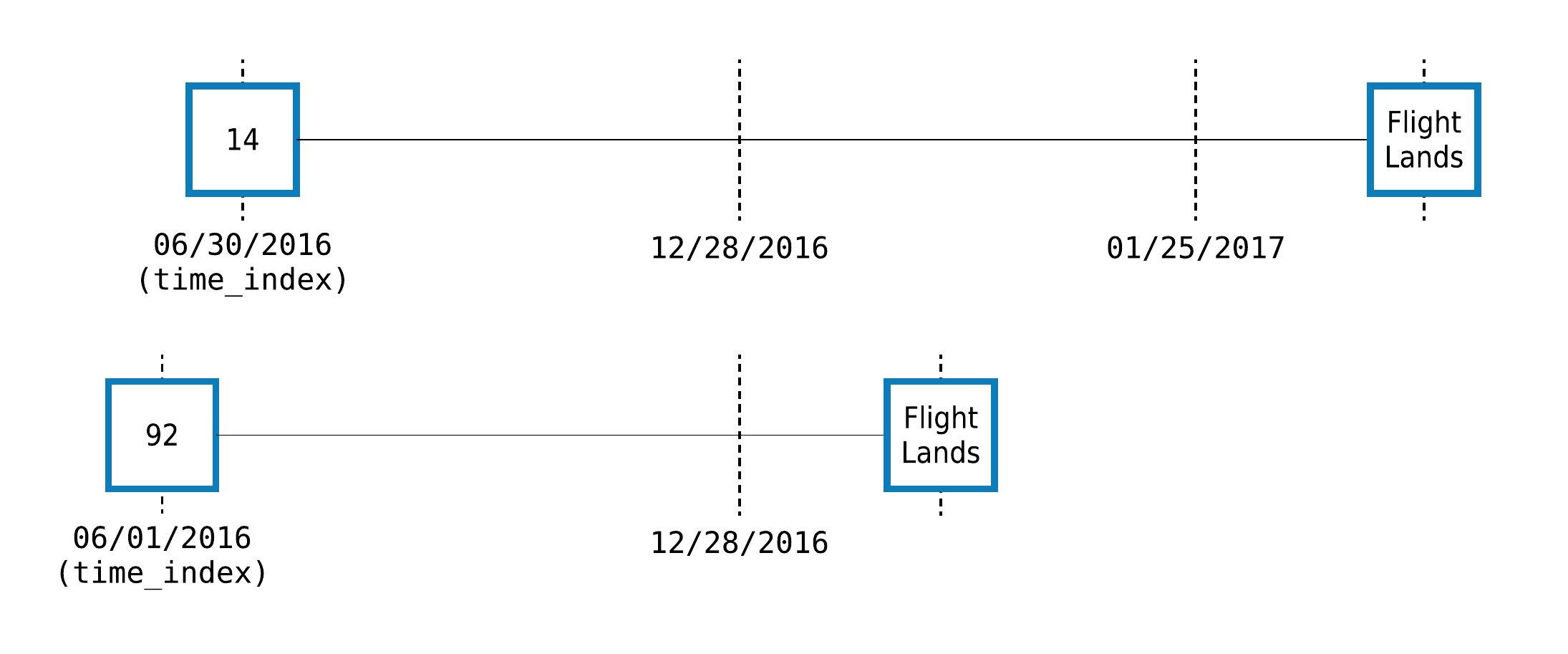
Our cutoff time dataframe looks like this:
In [32]: ct_flight = pd.DataFrame()
In [33]: ct_flight['trip_log_id'] = [14, 14, 92]
In [34]: ct_flight['time'] = pd.to_datetime(['2016-12-28',
....: '2017-1-25',
....: '2016-12-28'])
....:
In [35]: ct_flight['label'] = [True, True, False]
In [36]: ct_flight
Out[36]:
trip_log_id time label
0 14 2016-12-28 True
1 14 2017-01-25 True
2 92 2016-12-28 False
Now, let’s calculate the feature matrix:
In [37]: fm, features = ft.dfs(entityset=es_flight,
....: target_entity='trip_logs',
....: cutoff_time=ct_flight,
....: cutoff_time_in_index=True,
....: agg_primitives=["max"],
....: trans_primitives=["month"],)
....:
In [38]: fm[['flight_id', 'label', 'flights.MAX(trip_logs.arr_delay)', 'MONTH(scheduled_dep_time)']]
Out[38]:
flight_id label flights.MAX(trip_logs.arr_delay) MONTH(scheduled_dep_time)
trip_log_id time
14 2016-12-28 AA-494:CLT->PHX True NaN 1
2017-01-25 AA-494:CLT->PHX True 33.0 1
92 2016-12-28 AA-496:PIT->DFW False NaN 1
Let’s understand the output:
A row was made for every id-time pair in
ct_flight, which is returned as the index of the feature matrix.The output was sorted by cutoff time. Because of the sorting, it’s often helpful to pass in a label with the cutoff time dataframe so that it will remain sorted in the same fashion as the feature matrix. Any additional columns beyond
idandcutoff_timewill not be used for making features.The column
flights.MAX(trip_logs.arr_delay)is not always defined. It can only have any real values when there are historical flights to aggregate. Notice that, for trip14, there wasn’t any historical data when we made the feature a month in advance, but there were flights to aggregate when we shortened it to 5 days. These are powerful features that are often excluded in manual processes because of how hard they are to make.
Creating and Flattening a Feature Tensor¶
The make_temporal_cutoffs() function generates a series of equally spaced cutoff times from a given set of cutoff times and instance ids.
This function can be paired with DFS to create and flatten a feature tensor rather than making multiple feature matrices at different delays.
The function takes in the the following parameters:
instance_ids (list, pd.Series, or np.ndarray): A list of instances.
cutoffs (list, pd.Series, or np.ndarray): An associated list of cutoff times.
window_size (str or pandas.DateOffset): The amount of time between each cutoff time in the created time series.
start (datetime.datetime or pd.Timestamp): The first cutoff time in the created time series.
num_windows (int): The number of cutoff times to create in the created time series.
Only two of the three options window_size, start, and num_windows need to be specified to uniquely determine an equally-spaced set of cutoff times at which to compute each instance.
If your cutoff times are the ones used above:
In [39]: cutoff_times
Out[39]:
customer_id time label
0 1 2014-01-01 04:00:00 True
1 2 2014-01-01 05:00:00 True
2 3 2014-01-01 06:00:00 False
3 1 2014-01-01 08:00:00 True
Then passing in window_size='1h' and num_windows=2 makes one row an hour over the last two hours to produce the following new dataframe. The result can be directly passed into DFS to make features at the different time points.
In [40]: temporal_cutoffs = ft.make_temporal_cutoffs(cutoff_times['customer_id'],
....: cutoff_times['time'],
....: window_size='1h',
....: num_windows=2)
....:
In [41]: temporal_cutoffs
Out[41]:
time instance_id
0 2014-01-01 03:00:00 1
1 2014-01-01 04:00:00 1
2 2014-01-01 04:00:00 2
3 2014-01-01 05:00:00 2
4 2014-01-01 05:00:00 3
5 2014-01-01 06:00:00 3
6 2014-01-01 07:00:00 1
7 2014-01-01 08:00:00 1
In [42]: fm, features = ft.dfs(entityset=es,
....: target_entity='customers',
....: cutoff_time=temporal_cutoffs,
....: cutoff_time_in_index=True)
....:
In [43]: fm
Out[43]:
zip_code COUNT(sessions) NUM_UNIQUE(sessions.device) MODE(sessions.device) SUM(transactions.amount) STD(transactions.amount) MAX(transactions.amount) SKEW(transactions.amount) MIN(transactions.amount) MEAN(transactions.amount) COUNT(transactions) NUM_UNIQUE(transactions.product_id) MODE(transactions.product_id) DAY(join_date) DAY(date_of_birth) YEAR(join_date) YEAR(date_of_birth) MONTH(join_date) MONTH(date_of_birth) WEEKDAY(join_date) WEEKDAY(date_of_birth) SUM(sessions.MAX(transactions.amount)) SUM(sessions.NUM_UNIQUE(transactions.product_id)) SUM(sessions.MEAN(transactions.amount)) SUM(sessions.STD(transactions.amount)) SUM(sessions.SKEW(transactions.amount)) SUM(sessions.MIN(transactions.amount)) STD(sessions.MAX(transactions.amount)) STD(sessions.SUM(transactions.amount)) STD(sessions.COUNT(transactions)) STD(sessions.NUM_UNIQUE(transactions.product_id)) STD(sessions.MEAN(transactions.amount)) STD(sessions.SKEW(transactions.amount)) STD(sessions.MIN(transactions.amount)) MAX(sessions.SUM(transactions.amount)) MAX(sessions.COUNT(transactions)) MAX(sessions.NUM_UNIQUE(transactions.product_id)) MAX(sessions.MEAN(transactions.amount)) MAX(sessions.STD(transactions.amount)) MAX(sessions.SKEW(transactions.amount)) MAX(sessions.MIN(transactions.amount)) SKEW(sessions.MAX(transactions.amount)) SKEW(sessions.SUM(transactions.amount)) SKEW(sessions.COUNT(transactions)) SKEW(sessions.NUM_UNIQUE(transactions.product_id)) SKEW(sessions.MEAN(transactions.amount)) SKEW(sessions.STD(transactions.amount)) SKEW(sessions.MIN(transactions.amount)) MIN(sessions.MAX(transactions.amount)) MIN(sessions.SUM(transactions.amount)) MIN(sessions.COUNT(transactions)) MIN(sessions.NUM_UNIQUE(transactions.product_id)) MIN(sessions.MEAN(transactions.amount)) MIN(sessions.STD(transactions.amount)) MIN(sessions.SKEW(transactions.amount)) MEAN(sessions.MAX(transactions.amount)) MEAN(sessions.SUM(transactions.amount)) MEAN(sessions.COUNT(transactions)) MEAN(sessions.NUM_UNIQUE(transactions.product_id)) MEAN(sessions.MEAN(transactions.amount)) MEAN(sessions.STD(transactions.amount)) MEAN(sessions.SKEW(transactions.amount)) MEAN(sessions.MIN(transactions.amount)) NUM_UNIQUE(sessions.MODE(transactions.product_id)) NUM_UNIQUE(sessions.WEEKDAY(session_start)) NUM_UNIQUE(sessions.YEAR(session_start)) NUM_UNIQUE(sessions.DAY(session_start)) NUM_UNIQUE(sessions.MONTH(session_start)) MODE(sessions.MODE(transactions.product_id)) MODE(sessions.WEEKDAY(session_start)) MODE(sessions.YEAR(session_start)) MODE(sessions.DAY(session_start)) MODE(sessions.MONTH(session_start)) NUM_UNIQUE(transactions.sessions.customer_id) NUM_UNIQUE(transactions.sessions.device) MODE(transactions.sessions.customer_id) MODE(transactions.sessions.device)
customer_id time
1 2014-01-01 03:00:00 60091 3 3 desktop 3932.56 42.769602 139.23 0.140387 5.81 71.501091 55 5 1 17 18 2011 1994 4 7 6 0 400.95 15 219.132533 129.747625 0.325932 20.84 5.178021 283.551883 5.773503 0.0 10.255607 0.210827 1.571507 1613.93 25 5 84.440000 46.905665 0.234349 8.74 0.782152 0.685199 1.732051 0.0 1.173675 0.763052 1.552040 129.00 1052.03 15 5 64.557200 40.187205 -0.134754 133.650000 1310.853333 18.333333 5 73.044178 43.249208 0.108644 6.946667 3 1 1 1 1 1 2 2014 1 1 1 3 1 mobile
2014-01-01 04:00:00 60091 4 3 tablet 4958.19 42.309717 139.23 -0.006928 5.81 74.002836 67 5 4 17 18 2011 1994 4 7 6 0 540.04 20 304.601700 169.572874 -0.505043 27.62 5.027226 271.917637 5.678908 0.0 10.426572 0.500353 1.285833 1613.93 25 5 85.469167 46.905665 0.234349 8.74 -0.451371 1.197406 1.614843 0.0 -0.233453 1.235445 1.452325 129.00 1025.63 12 5 64.557200 39.825249 -0.830975 135.010000 1239.547500 16.750000 5 76.150425 42.393218 -0.126261 6.905000 3 1 1 1 1 4 2 2014 1 1 1 3 1 tablet
2 2014-01-01 04:00:00 13244 4 2 desktop 4150.30 39.289512 146.81 -0.134786 12.07 84.700000 49 5 4 15 18 2012 1986 4 8 6 0 569.29 20 340.791792 157.262738 0.045171 105.24 3.470527 307.743859 3.862210 0.0 8.983533 0.324809 20.424007 1320.64 16 5 96.581000 47.935920 0.295458 56.46 0.459305 -0.823347 -0.169238 0.0 0.651941 -0.966834 1.815491 138.38 634.84 8 5 76.813125 27.839228 -0.455197 142.322500 1037.575000 12.250000 5 85.197948 39.315685 0.011293 26.310000 3 1 1 1 1 2 2 2014 1 1 1 2 2 desktop
2014-01-01 05:00:00 13244 5 2 desktop 5155.26 38.047944 146.81 -0.121811 12.07 83.149355 62 5 4 15 18 2012 1986 4 8 6 0 688.14 25 418.096407 190.987775 -0.269747 127.06 10.919023 266.912832 3.361547 0.0 8.543351 0.316873 17.801322 1320.64 16 5 96.581000 47.935920 0.295458 56.46 -1.814717 -0.667256 -0.379092 0.0 1.082192 -0.213518 1.959531 118.85 634.84 8 5 76.813125 27.839228 -0.455197 137.628000 1031.052000 12.400000 5 83.619281 38.197555 -0.053949 25.412000 4 1 1 1 1 2 2 2014 1 1 1 2 2 desktop
3 2014-01-01 05:00:00 13244 2 2 desktop 1886.72 41.199361 146.31 0.637074 6.65 58.960000 32 5 1 13 21 2011 2003 8 11 5 4 273.05 10 118.370745 83.432017 1.150043 14.84 13.838080 2.107178 1.414214 0.0 5.099599 0.061424 1.088944 944.85 17 5 62.791333 47.264797 0.618455 8.19 NaN NaN NaN NaN NaN NaN NaN 126.74 941.87 15 5 55.579412 36.167220 0.531588 136.525000 943.360000 16.000000 5 59.185373 41.716008 0.575022 7.420000 1 1 1 1 1 1 2 2014 1 1 1 2 3 desktop
2014-01-01 06:00:00 13244 4 2 desktop 2867.69 40.349758 146.31 0.318315 6.65 65.174773 44 5 1 13 21 2011 2003 8 11 5 4 493.07 16 290.968018 119.136697 0.860577 126.66 22.808351 417.557763 7.118052 2.0 16.540737 0.500999 40.508892 944.85 17 5 91.760000 47.264797 0.618455 91.76 -1.060639 -1.977878 -1.330938 -2.0 0.201588 1.722323 1.874170 91.76 91.76 1 1 55.579412 35.704680 -0.289466 123.267500 716.922500 11.000000 4 72.742004 39.712232 0.286859 31.665000 2 1 1 1 1 1 2 2014 1 1 1 2 3 desktop
1 2014-01-01 07:00:00 60091 7 3 tablet 7605.53 41.018896 139.43 0.149908 5.81 69.141182 110 5 4 17 18 2011 1994 4 7 6 0 931.86 35 493.437492 280.421418 0.562312 66.97 7.441648 273.713405 4.386125 0.0 13.123365 0.471955 7.470707 1613.93 25 5 85.469167 46.905665 0.640252 26.36 -1.277394 1.377768 1.927658 0.0 -0.282093 -0.755846 2.552328 118.90 809.97 12 5 50.623125 30.450261 -0.830975 133.122857 1086.504286 15.714286 5 70.491070 40.060203 0.080330 9.567143 4 1 1 1 1 1 2 2014 1 1 1 3 1 tablet
2014-01-01 08:00:00 60091 8 3 mobile 9025.62 40.442059 139.43 0.019698 5.81 71.631905 126 5 4 17 18 2011 1994 4 7 6 0 1057.97 40 582.193117 312.745952 -0.476122 78.59 7.322191 279.510713 4.062019 0.0 13.759314 0.589386 6.954507 1613.93 25 5 88.755625 46.905665 0.640252 26.36 -0.780493 0.778170 1.946018 0.0 -0.424949 -0.312355 2.440005 118.90 809.97 12 5 50.623125 30.450261 -1.038434 132.246250 1128.202500 15.750000 5 72.774140 39.093244 -0.059515 9.823750 4 1 1 1 1 4 2 2014 1 1 1 3 1 mobile